这里将记录关于Hexo一些东西,关于NexT主题,还有修改博客的东西都记录在这里。
Hexo的文件结构
使用hexo init初始化文件夹,并在安装好所需的依赖,其文件夹的结构:
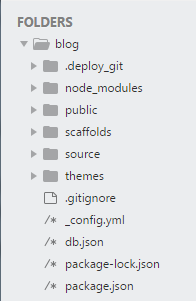
.deploy_git:是上传到GitHub中,如果你想添加一些额外东西的话,可以到下面的public文件夹中进行添加,然后在使用hexo d -g部署到GitHub中。node_modules:是Hexo运行时需要的一些依赖文件。public:和.deploy_git一样,生成的静态文件,只不过不用上传而已scaffolds:是一些模板文件,可以预先定义一些博文的模板,通用的格式source:我们编辑的md文件生成对应的静态文件就在这里,还有生成的一些分类文件夹也在这里。themes:存放主题文件的地方。.gitigonre:过滤上传的文件_config.yml:站点配置文件db.json:Hexo生成的缓存文件package-lock.json和package.json:类型Maven项目的pom.xml,目的是记录当前项目安装哪些依赖。
站点配置文件:_config.yml
网站设置
1 | title: 网站标题 |
网址
1 | url: 网址 |
注:若是把博客网站放在子目录中,比如:http://yoursite.com/blog,则需要将root改为/blog/
permalink - 生成的链接
按照默认的生成规则,文字链接的格式是 时间 +文章名 这样的形式。如果你的文章名是中文的话,就会造成一定程度上面的困扰,也不利于SEO。
所以可以借助hexo-abbrlink,修改生成规则,减少链接的层级。 但是对hexo-asset-image有影响,需要在文章头部修改abbrlink。安装命令如下:
1 | $ npm install hexo-abbrlink --save |
之后修改站点配置文件:
1 | permalink: post/:abbrlink.html |
重新部署后,文章的abbrlink由算法生成,如下形式的:
1 | http://localhost:4000/post/17e96663.html |
同时,也可以直接修改abbrlink的值,直接自定义
1 | - abbrlink: '17e96663` |
hexo-asset-image& 图片
关于hexo-asset-image,原本引用图片的命令是:
1 |  |
使用hexo-abbrlink插件,可以自定义abbrlink的值,来简化引入图片
如果你对这个插件比较感兴趣,可以去看下hexo-abbrlink的官网。
改造Hexo博客todoList1
NexT 仓库地址 https://github.com/theme-next
核心配置
override
1 | # 用于更新 NexT 项目 |
网站信息设置
favicon - 站点图标
先选好一张图片,然后到这里生成相应的图片,然后把图片放在主题的资源文件夹/themes/next/source/images/下面,我新建了一个favicon文件夹用来存放站点图标
1 | favicon: |
keywords - 默认关键词
1 | # Set default keywords (Use a comma to separate) |
rss - 订阅设置
无修改
footer - 页脚
1 | footer: |
SEO 设置
无修改
菜单设置
1 | menu: |
主题方案选择
1 | # Schemes |
侧边栏设置
1 | + # 社交链接 |
emoji表情(有问题)
先安装hexo-filter-github-emojis
1 | npm install hexo-filter-github-emojis --save |
安装完成后,修改站点配置文件
1 | + # emoji表情支持 |
接着我们要修改下这个插件,这里和reuixiy就不同了
1 | if (options.inject) { |
最后补点东西
1 | // 自定义emoji样式 |
然后直接去 Emoji Cheat Sheet 点一下自己想要的表情复制,再粘贴到自己的文章中即可😝😎🐾
背景图片
我们需要用到jquery-backstretch,然后修改如下文件:
1 | + <script src="https://cdnjs.cloudflare.com/ajax/libs/jquery-backstretch/2.0.4/jquery.backstretch.min.js"></script> |
当然还有另外的方法:
1 | // 站点背景 |
文章注脚
安装hexo-footnotes2
1 | npm install hexo-footnotes --save |
使用的方法:
1 | basic footnote1 |
引用
用法:
1 | {% cq %} |
效果:
人生乃是一面镜子,
从镜子里认识自己,
我要称之为头等大事,
也只是我们追求的目的!
note 标签
现在主题中启动note标签
1 | # Note tag (bs-callout). |
default
1 | <div class="note default"><p>default</p></div> |
其他还有primary,success,info,warning,danger,若不想要带有图标可以用no-icon
参考资料